Listing on any marketplace is incredibly simple. Just click the red "upload" button in the supplier's section. In the Marketplace, click "paste."
Just ensure that the selected marketplace is enabled in the settings to make the button appear on the supplier's page.
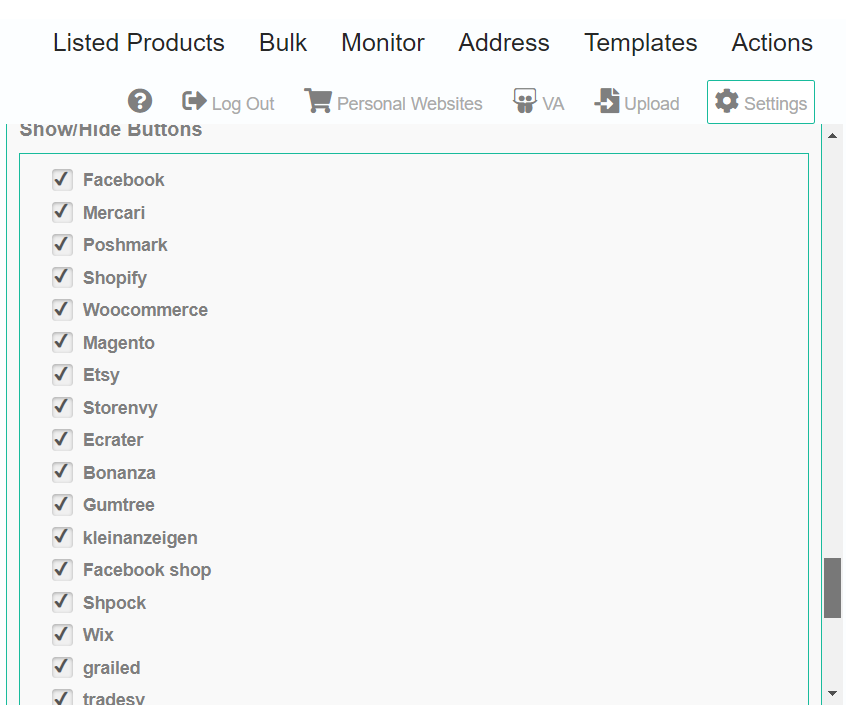
If you don't see the marketplace button, such as "Tik Tok Shop," on the supplier's page, you can click on "general upload." Afterward, navigate to the marketplace listing page and click on "paste."

Then in the marketplace you will see "paste" button


