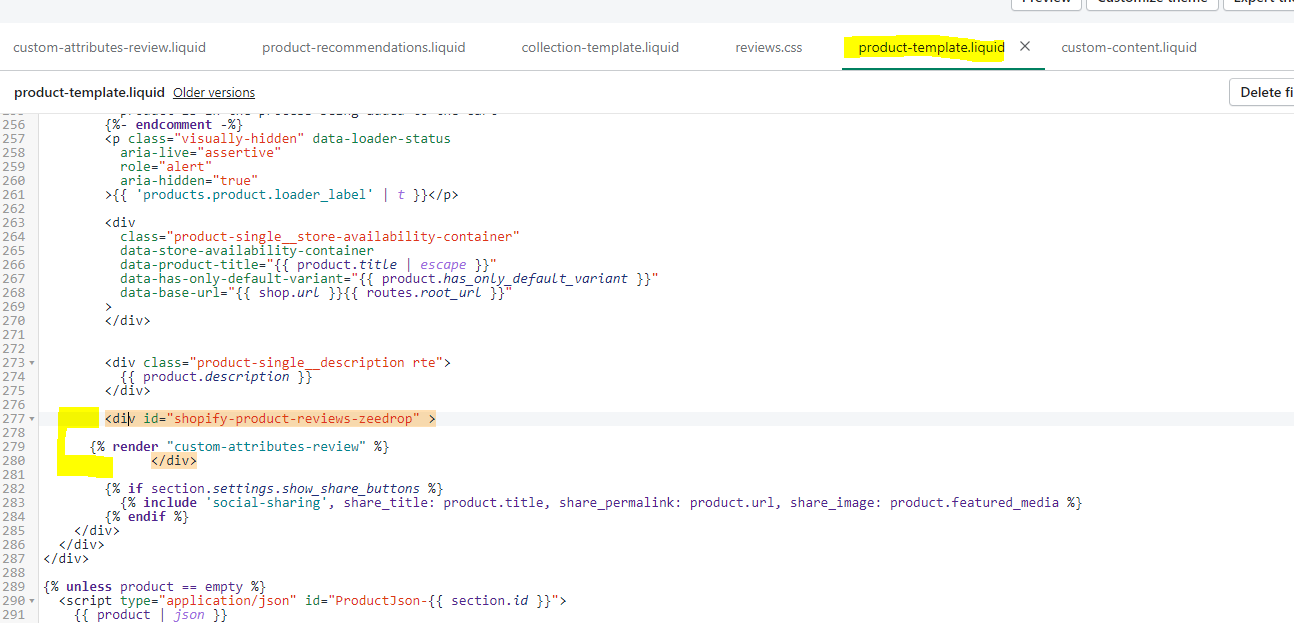From your Shopify admin, go to
Online Store
>
Themes
.
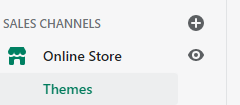
2.Find your current theme (or the theme you want to edit) and then click Actions > Edit code.

3. On the left side, click the Snippets heading to access your Snippets. Once you get the list of snippets, click the Add a new snippet link.
4.
Name your snippet ‘custom-attributes-review’ Click Create snippet:.
Download the code and paste it in ‘custom-attributes-review’
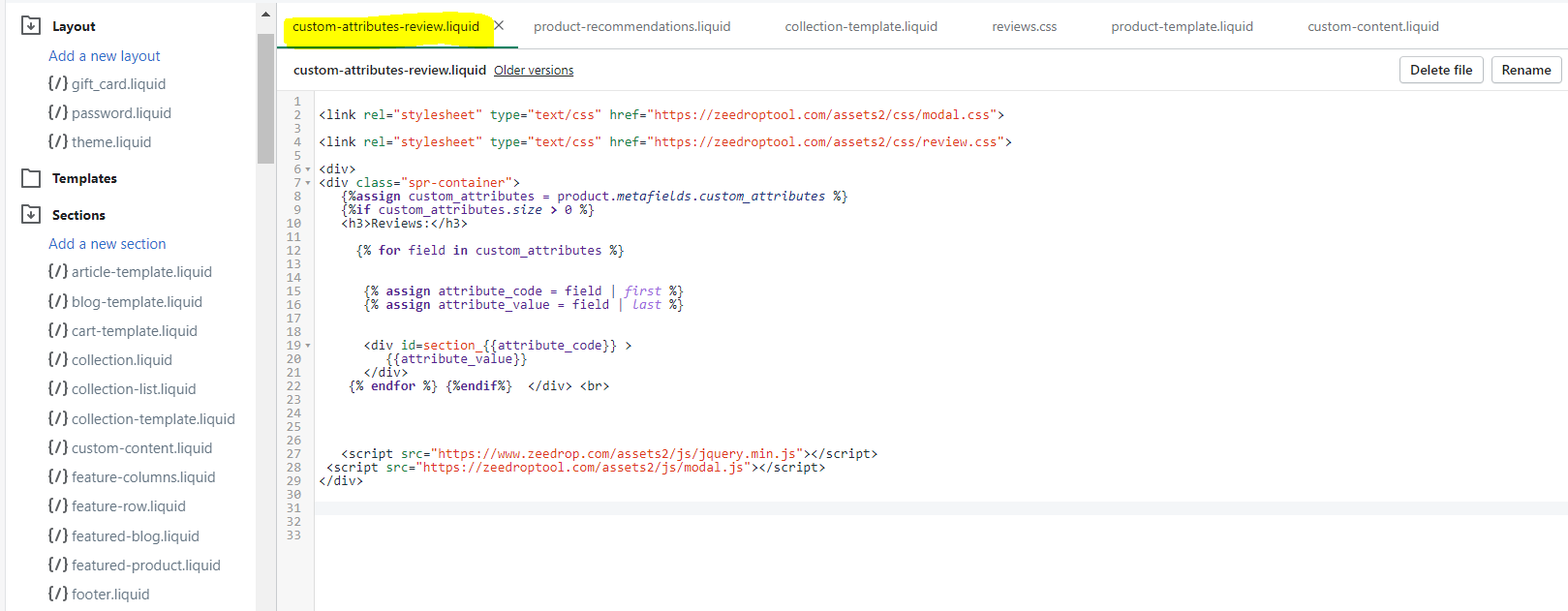
5.Include custom-attributes-review.liquid in your
product-template.liquid
<div id="shopify-product-reviews-zeedrop">
{% render "custom-attributes-review" %}
</div>